If you’ve experienced a hard drive crash recently that is not actually catastrophic and has caused a hard disk failure, it’s very important that you immediately backup your hard drive to an external hard drive or other storage device immediately. Often intermittent crashing is a sign that something much bigger is about to go wrong. Think of a low impact hard drive crash as a friendly warning, or the calm before a storm. Make sure you act on a hard drive crash by backing up your data and moving it to a new drive. There’s no telling how long a hard drive will last if it becomes faulty, so don’t take any chances with your precious data – get it backed up and secured as soon as you can.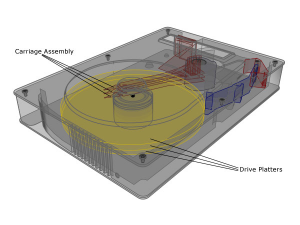
Investing in A New Hard Drive
If you experience one or two hard drive crashes in a short space of time you should look to get a new hard drive installed in your computer. This can seem difficult at first, if you’re not familiar with things like changing the boot order of your system in the BIOS, or you don’t know how to configure the drive’s jumpers correctly. If this terminology sounds completely alien to you then it’s probably a good idea to refrain from attempting a DIY hard drive installation – you should have a qualified computer technician do it for you instead.
Usually a drive crash is an early sign of a fault that’s about to occur. If you catch it early a professional data recovery technician will be able to extract the data from your drive relatively easily using a piece of file recovery software. This won’t take much of their time, and it won’t cost you a fortune.
When A Crash Gets Worse
If your hard drive crashes and it is a physical drive failure, this will render your computer or laptop unusable from that point onwards until you get professional help. There are definitely mistakes that you will want to avoid if you want to ensure you can fix hard drive problems. A recent client of ours that needed laptop data recovery, as an example, continued to use the laptop even when he experienced the classic clicking hard drive sound, despite the fact that he knew something was very wrong and that he should probably have stopped using the system immediately. He unfortunately ignored the signs of hard drive failure and the results ended up being that his crashed hard drive ended up being more expensive to recover than it would have been had he immediately powered down the system. If you are in doubt, it is always better to seek help right away.
Get a free hard drive evaluation here.
How Does Professional Hard Drive Recovery Work?
Any data recovery technician is going to want to make sure that your data is as safe as it can possibly be. HDRA, as one example, as a range of proprietary tools and software in order to retrieve the data that you need from your hard drive. Of course there are various different faults that can occur with a hard drive, so it’s difficult to say how your crashed hard drive’s data may be extracted until we at least speak to you on the phone.
- A a laptop drive recovery typically start by removing it from the machine. Here is a typical example.
For hard drives that have become faulty over time, they may well be able to be recovered using software as long as they are still operational and do not exhibit physical failure signals. If you had a mishap with your computer though and ended up dropping it, the hard drive may well need to be taken apart so that the data can be recovered. There are various techniques in which recovery work can be carried out; all come with different levels of difficulty, and obviously different costs.
A hard drive crash is inconvenient and unpleasant; but imagine how inconvenient and unpleasant a full hard drive failure could be. Don’t take any chances and don’t risk your data – at the first sign of any errors or problems with your PC or laptop, make sure you enlist the help of a professional to ascertain whether your drive is on the way out, and whether it needs replacing with a new one.
Let us assess the damage to your hard drive today. Click here to have us evaluate your hard disk.
Other resources for hard drive crash issues:
This is a great article from Wikipedia on hard drive failures in general.
Tips that work mainly if you have a file system problem.
